
Create your Chamber Reverb.
Setup the Loudspeakers.
Setup the Microphones.
Connect it to your DAW / Mixer
Chamber Effects
Use Your Own Reverb Chamber:
The three experiences detailed below — the Enthusiast Challenges — help us get started, in which you put your space to use:
- In your own mix
- Using the reference tracks provided
- Using the multitrack sessions provided.
Production Goals for Your Reverb Chamber:
- Timbre
- Depth and Distance
- Width
- Glow / Shimmer / Halo and Other Decorations
- Rarely an Illusion of Space
Chambers, built in rooms that are a fraction of the size of a concert hall, will never evoke the sound of a large space like a concert hall. So we don’t use the reverberation of a chamber to simulate a hall. We rarely use it to create any illusion of a space. Instead we add decaying of energy that alters the timbre of the track, pushes the track deeper into the mix, widens the image, and/or decorates the track with some ear grabbing decorrelated energy that adds an almost indescribable glow, shimmer or other decoration.
Chamber Reverb Enthusiast Challenges
For the Chamber Enthusiast Challenges, you will setup your chamber and put it to work.
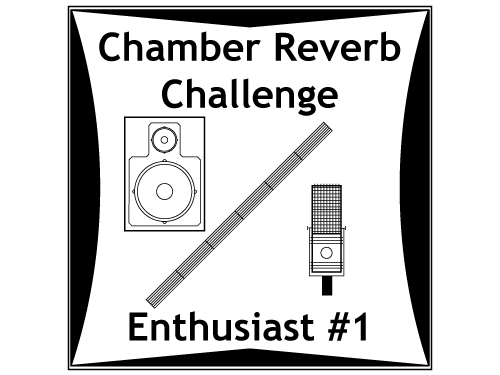
Enthusiast #1
Your Mix
Your Chamber
. . .
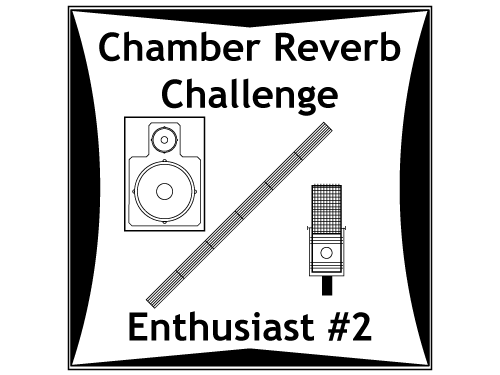
Enthusiast #2
Reference Tracks
Your Chamber
. . .
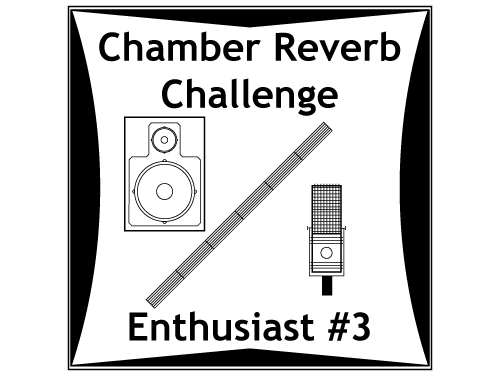
Enthusiast #3
Shared Session
Your Chamber.
